10-09-2023 , 09-11-2023
SpeechGen program voices the text as a single file. However, sometimes there's a need to divide this text into segments for easier video editing.
This button inserts a special tag <cut/> into the text. You can also manually copy and paste this tag throughout the text without pressing the button.
Once you've added at least one segment, a "download segments" button will appear on the voiced file.
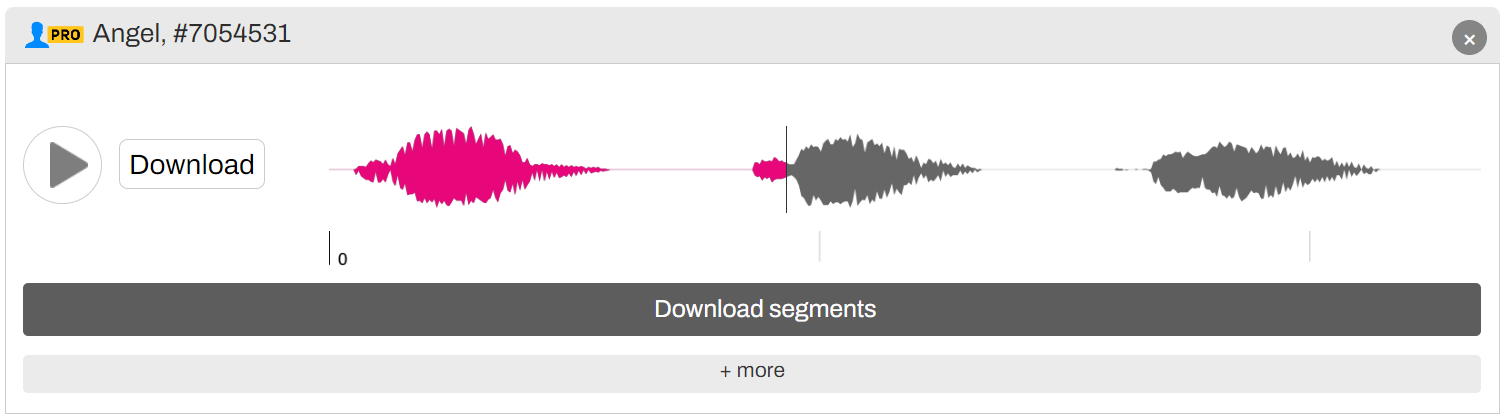
Click this "download segments" button, and all the segments will start downloading to your computer or phone.
To download a specific segment, click the "more" button located at the bottom right of the audio track.
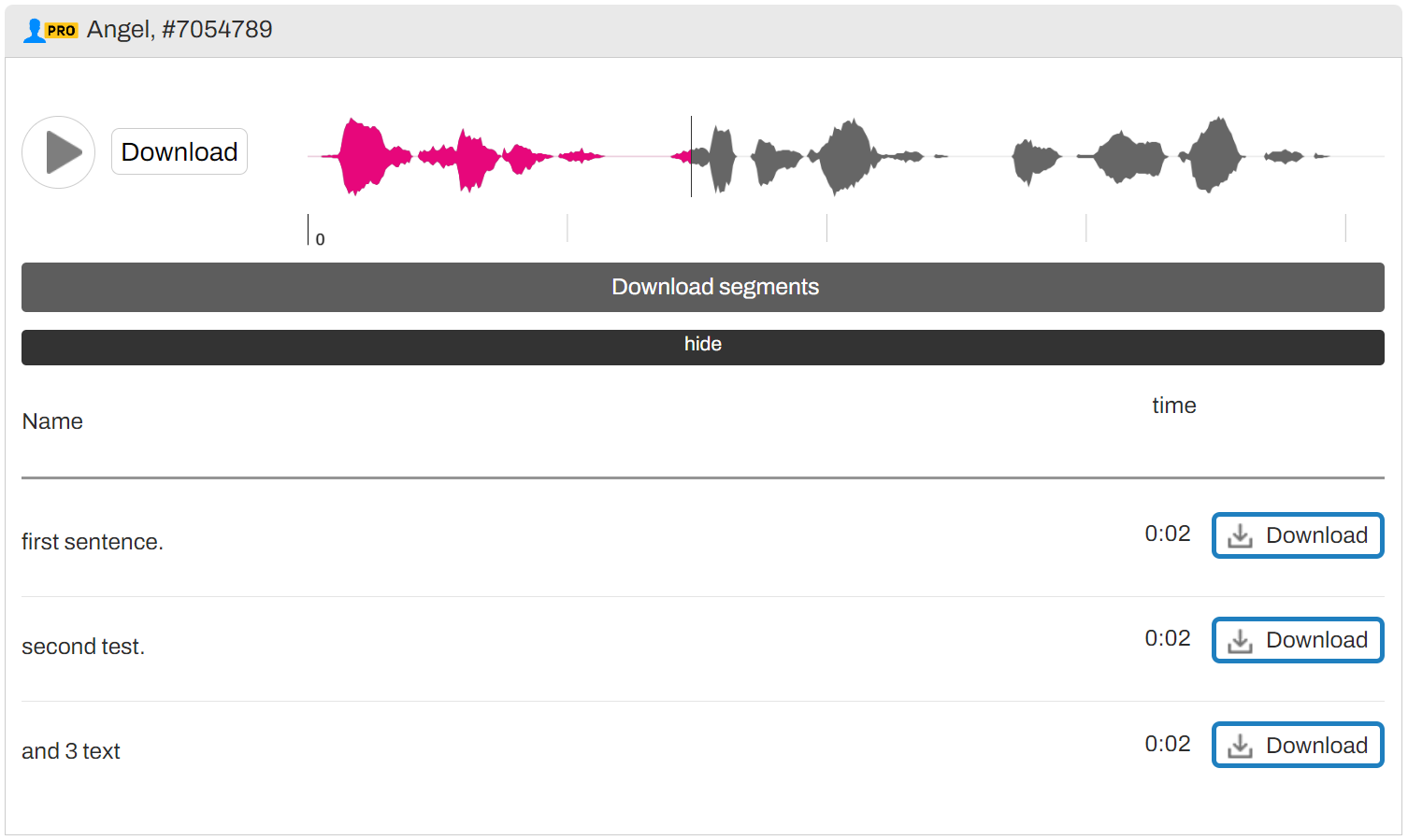
Here, you'll find a list of all the segments in order, their duration, and title. The title is taken from the first few phrases of the text. This makes it easy to identify which segment corresponds to which ID-file.
The downloaded files are named for easy use. Here's an example:
Example name: 7054789_1_first-sentence
Click here to see this test project.
You can specify the file name you want via the name attribute. Specify it in this format:
<cut name="name1"/>
The output is files with the desired names. You can do it with spaces.
...<cut name="name1"/>
...<cut name="Gilderbloom_cite"/>
...<cut name="Oscar Wilde"/>
...<cut name="5-Starwars"/>
Follow the link to see how the <cut/> tag code with filename is organized.
In the screenshot the file name is underlined, after the file name the beginning of the line with a trim is shown for reference.
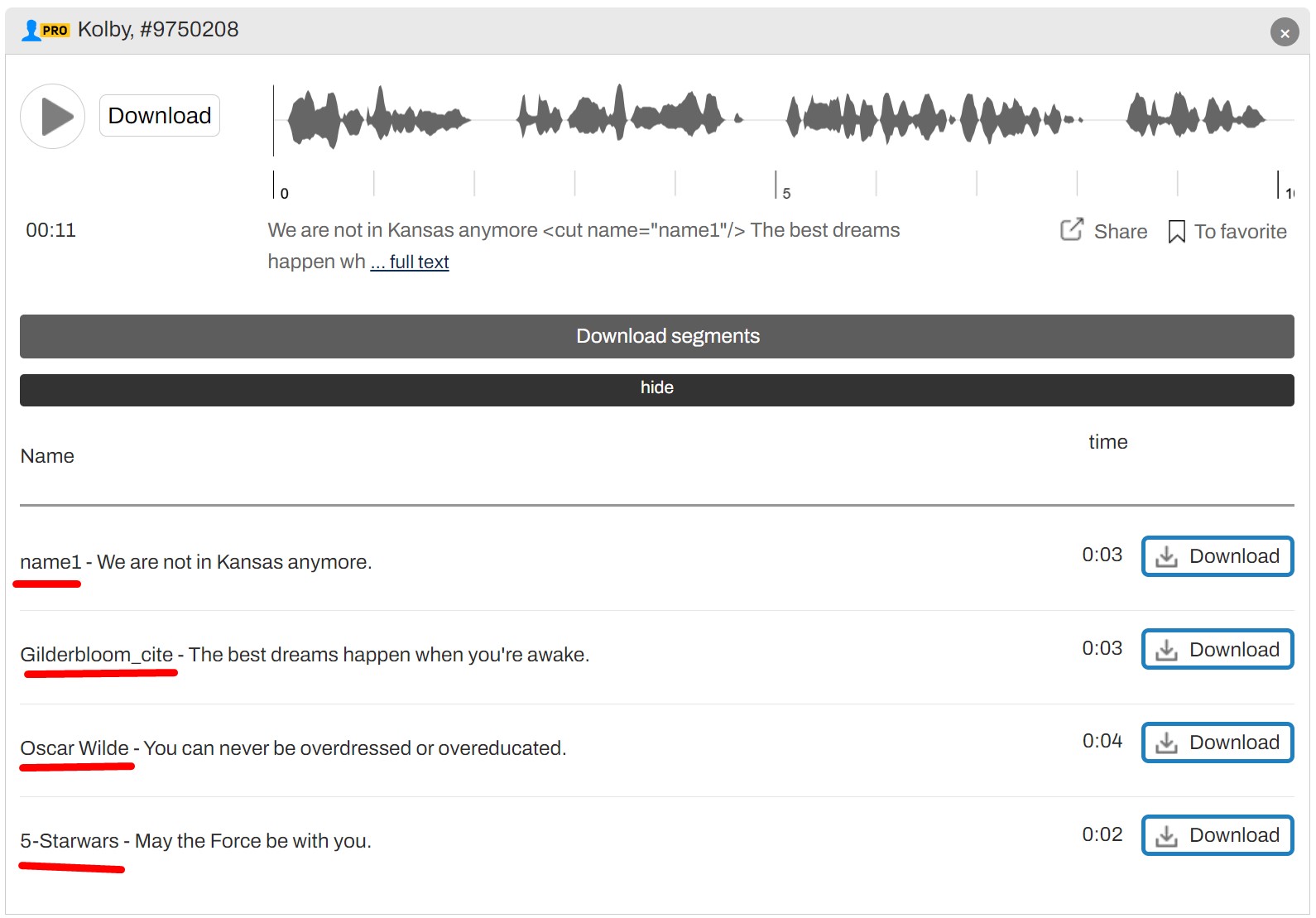
If you specify a name for some phrase, the system will take the name from the beginning of the line.
You can make a <cut/> tag with the name at the end of a line or inside a paragraph after a sentence. The most important thing is that this tag must be at the end of the segment you want.
Download the Google Sheets template for fast work.
For short segments, the recommended limit is 1000 segments. For texts with longer segments, the limit is up to 500. If you find empty segments, it means you've exceeded the limit for one voiceover. You'll need to reduce the number of segments, for instance, by splitting the text into two separate voiceovers.
This function can be beneficial for various professionals and enthusiasts, as it allows for easy creation, editing, and downloading of audio resources. Let's list some ideas for application.