16-05-2023 , 05-02-2024
The easiest way to pause is to press the pause button in the menu. A pause symbol with a dot like this .- will be inserted.
An alternative method is to insert a break tag and specify the pause length in milliseconds and seconds. Press the SSML button in the menu, then break.
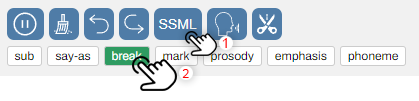
This inserts a tag with a minimum pause of 200ms, like this:
<break time="200ms"/>
This means that there will be a 0.2 sec pause. If a 1 sec pause is required, specify <break time="1000ms"/>. 1000ms = 1 second. This tag is very useful to control pauses of different lengths.
In the example below, a tag was inserted for 2 seconds <break time="2000ms"/>
You can set long pauses in seconds <break time="10s"/>