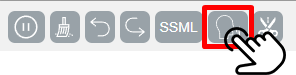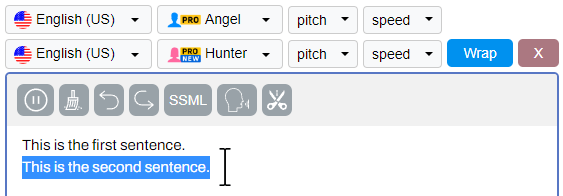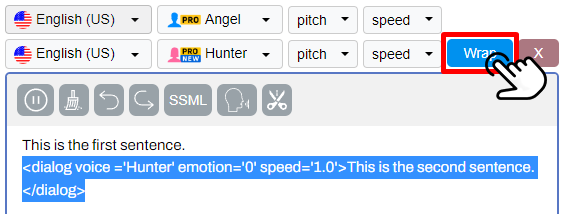Multi-voice text to speech synthesis and dialogues
16-05-2023 ,
24-07-2024
Synthesizing speech with different voices. You can do multi-voice voiceovers in different languages. It's very simple to voice with multiple voices in one track.
Here's how to do it:
- Add a new voice by clicking on this icon .
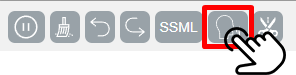
- Choose the language and voice you want.

- Highlight the sentence you want to voice with this new voice.
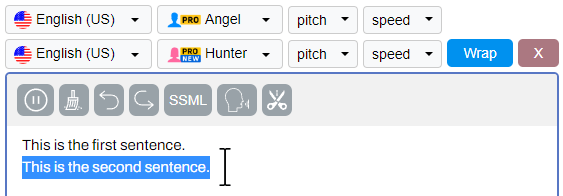
- Click the Wrap button .
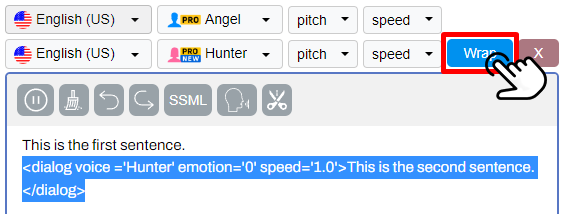
- That's it! Now that text will be voiced with two voices. Take a listen and see how it turned out.
Example:
You can insert any number of voices and languages.