Menu
en
Log in
2 000
10-09-2025 , 11-09-2025
How to download an invoice with your details:
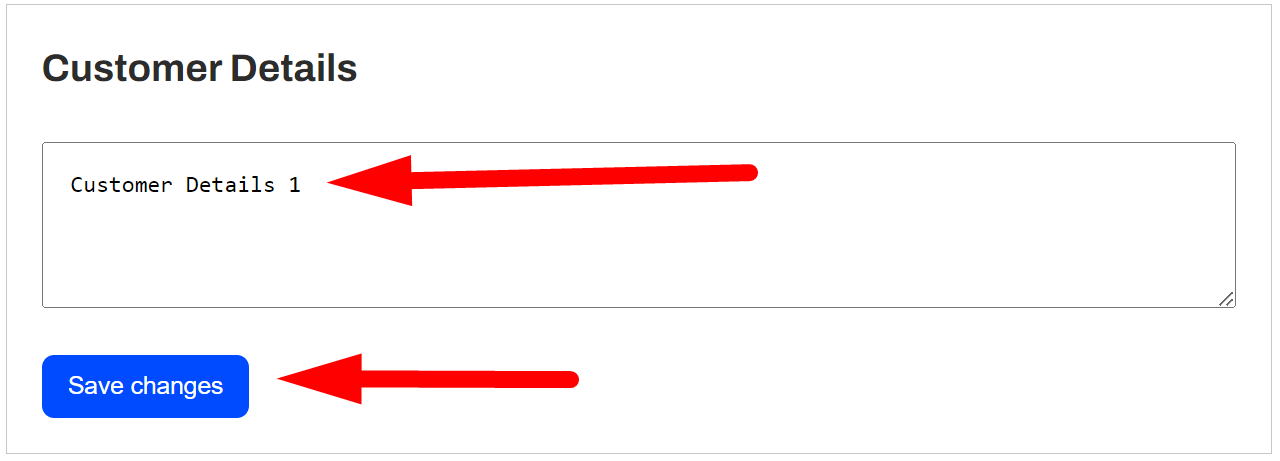
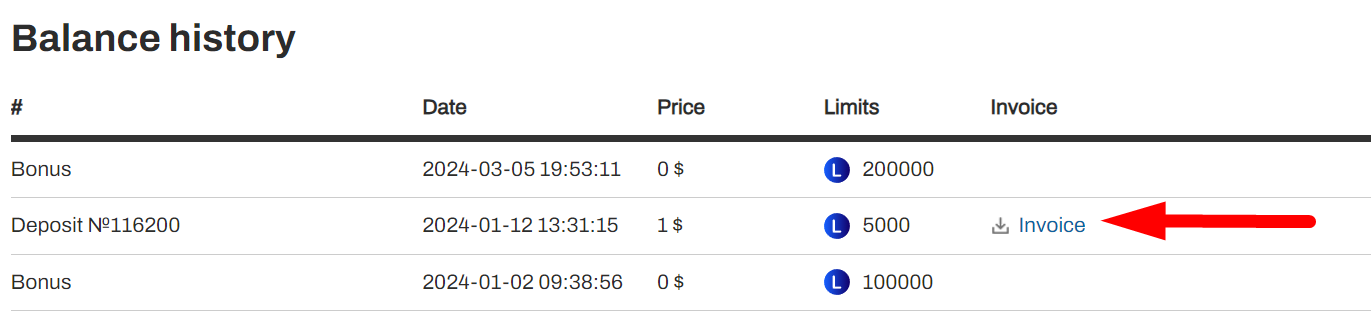
The "Customer Details" field can be modified at any time. Immediately after making changes, you can download the invoice with the modified details.