Menu
en
Log in
1 000
19-08-2025 , 21-08-2025
Place the cursor where you want to insert the sound. Then click on the sound icon, find the desired sound in the catalog and click the "insert" button. It's that simple
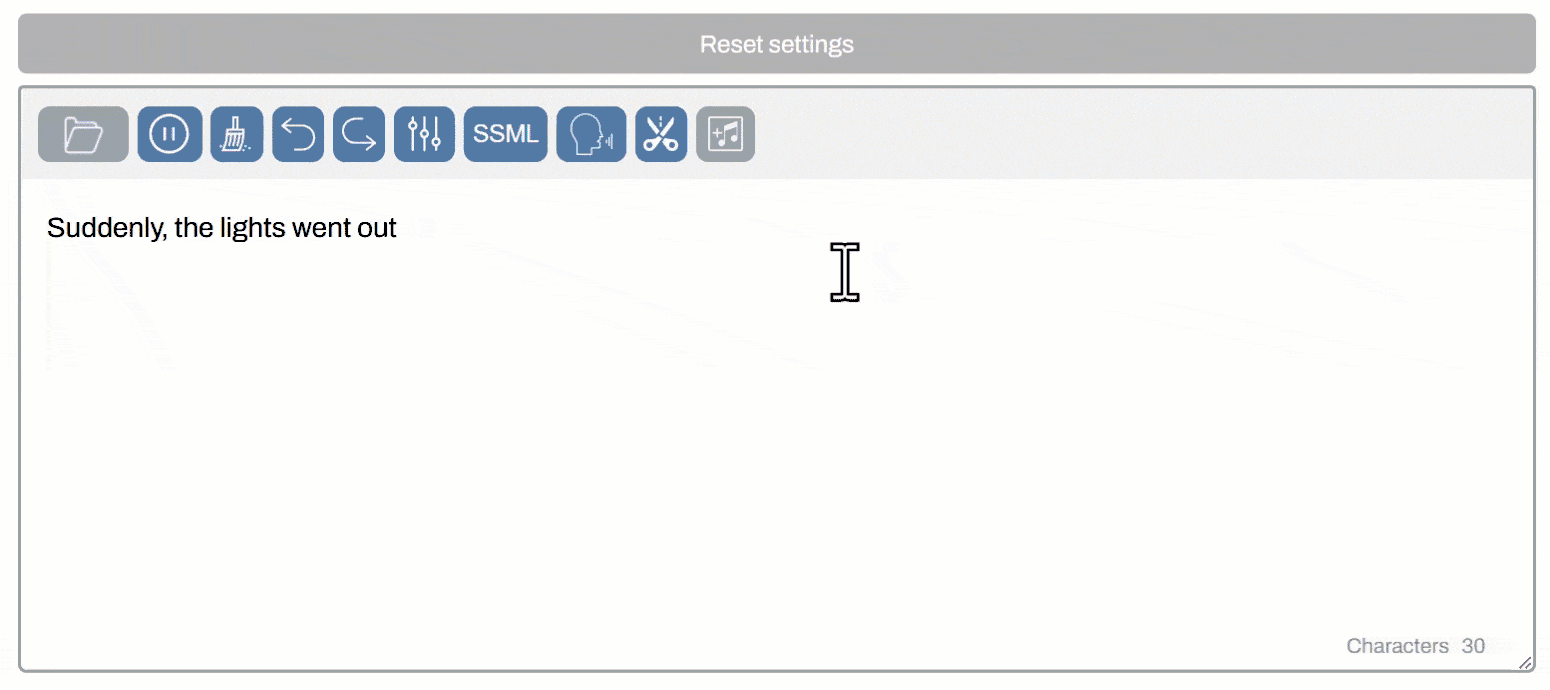
The sound will automatically be inserted at the location you selected in the text. Listen to what you get
Here the lightning sound was integrated right after the phrase.
You can use the mouse to trim the beginning or end of the track so that the system inserts only the desired segment of sound. Look at the demonstration. Here I select the brake sound and keep the needed beginning and remove the end.
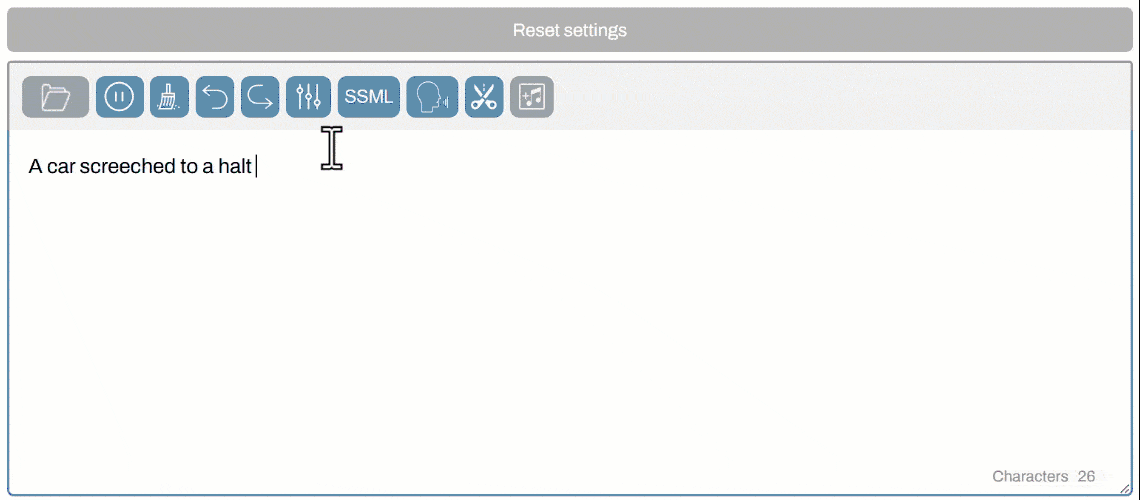
Listen to what you get
If you need to increase or decrease the volume of the sound, it's easy to do. Just select the desired volume from the dropdown list in the sound catalog.
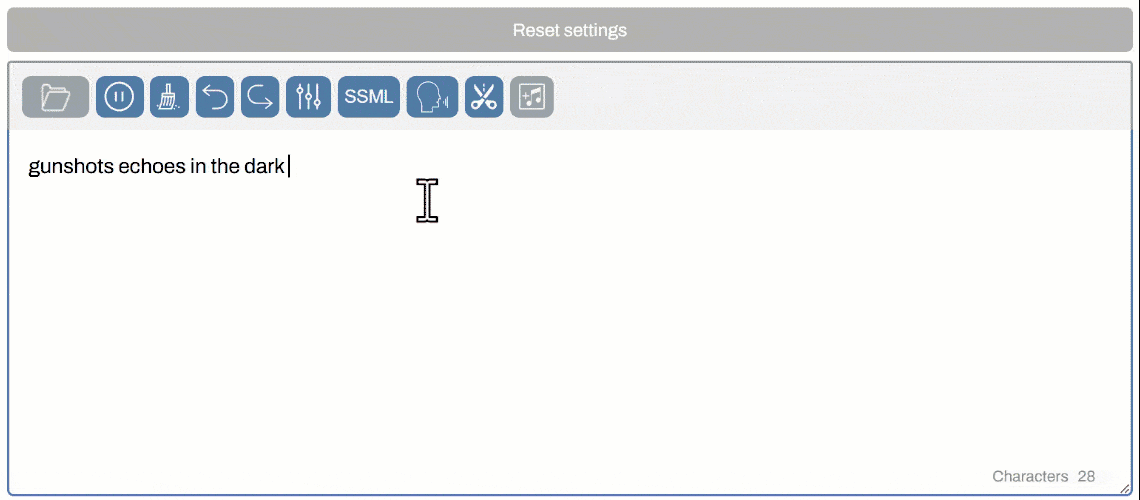
Moreover, after inserting the sound, you can change the volume level directly in the tag by putting a different number.
The volume logic is as follows: 100% - this is the base volume. If you set 50%, it means 50% of the base (actually 50% quieter). If you set 150%, it's 50% louder than the base.
You can insert any number of sounds. They can be inserted between words, between sentences, one after another.
Add a sound to favorites so it appears in the Favorites tab. This is convenient if you regularly use the same sounds. This way you won't have to search for them every time.
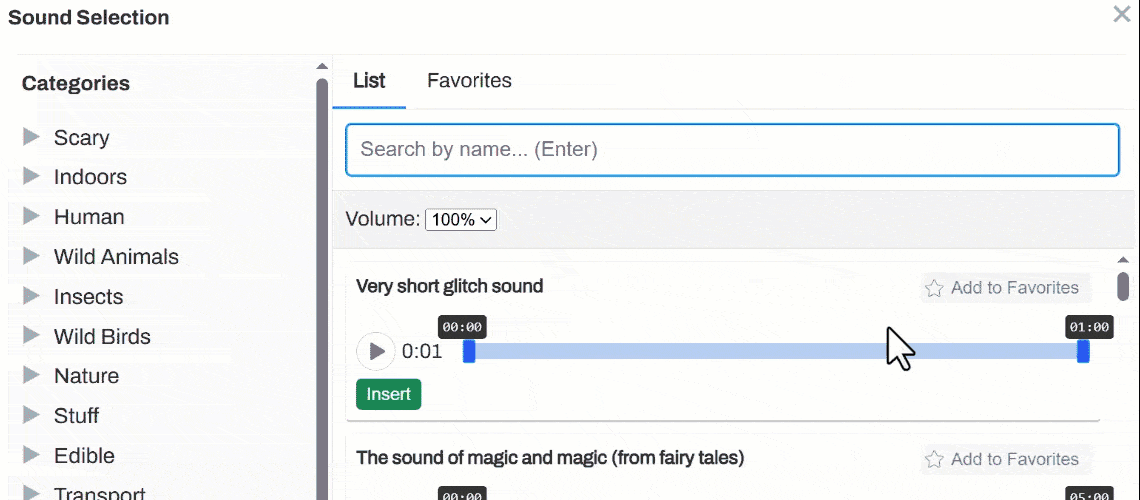
The integration of sound effects into text-to-speech systems opens up numerous creative and practical possibilities. Here are the key areas where this innovative functionality can be effectively utilized.
Content creators can enhance their podcasts with atmospheric sounds and sound effects that match the content being discussed. This technology allows for automated production of more engaging audio content.
Educational content becomes more engaging when enhanced with contextual sound effects. Students can experience immersive learning through audio-enriched lessons.
Transform traditional audiobooks into immersive experiences by adding environmental sounds that match the story's setting and mood.
Improve user experience with smart home devices by incorporating contextual sound effects into responses and notifications.
Generate dynamic NPC dialogues with contextual sound effects, creating more believable and immersive gaming experiences.
Create memorable audio advertisements with branded sound logos and effects that reinforce brand identity and message impact.
Enhance audio descriptions and screen readers with contextual sound cues that provide better understanding of visual content.
Automate the creation of professional presentations with appropriate sound accompaniment for online conferences and training materials.
Automatically generate news broadcasts with contextual sound effects that enhance the storytelling and emotional impact of news stories.
The integration of AI and sound effects in text-to-speech systems represents a powerful tool for creating more engaging and immersive audio content. This technology opens new horizons for creative industries and significantly improves user experience across various application areas.
As AI continues to evolve, we can expect even more sophisticated sound integration capabilities, including real-time sound generation based on context, emotional tone detection for appropriate sound selection, and personalized sound preferences that adapt to individual user preferences.