Menu
en
Log in
2 000
11-09-2025 , 11-09-2025
Some of our voices support intonation modification. This can be seen on the page comparing all narrators. If a "+" sign is placed next to a voice in the table, it means that it supports this technology:
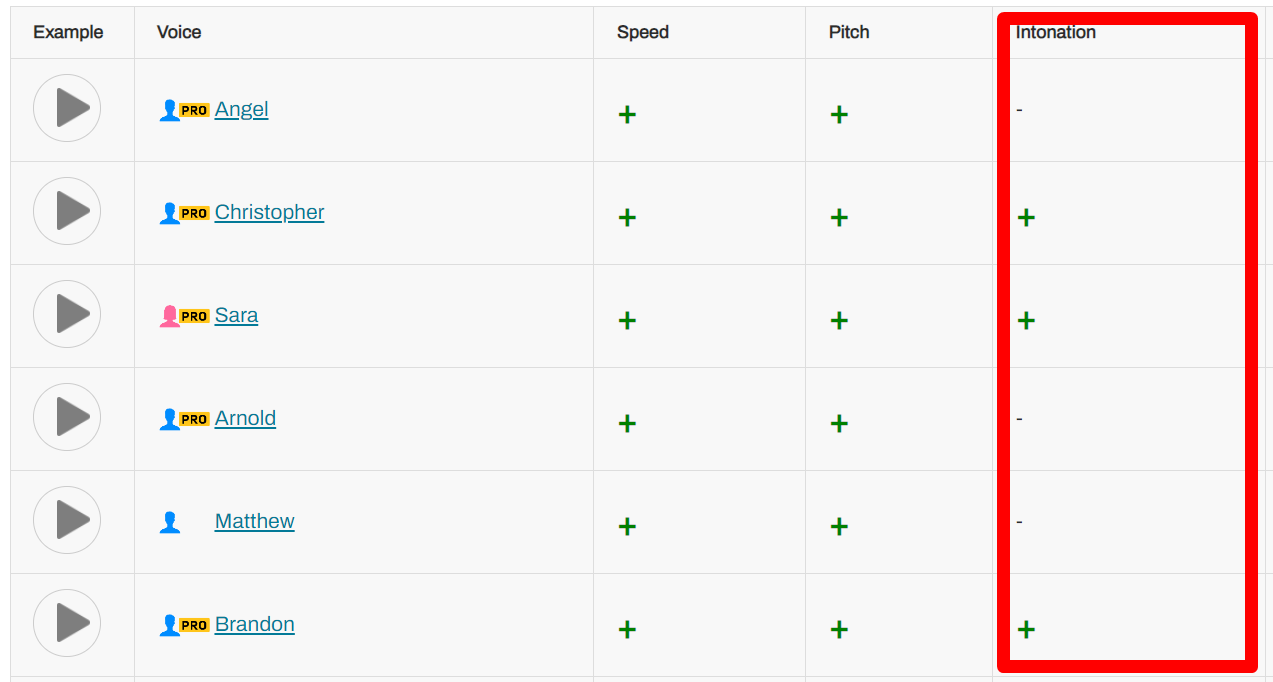
With intonation, you can form interrogative sentences and shift the emphasis on a word within a sentence. However, this is an advanced setting. Experience and practice are required to work with it. Let's delve into how it works in detail.
The SSML tag "contour" lets you control how the pitch (the "highness" or "lowness" of the sound) changes as the text is spoken. You can set specific points at which the pitch should change, and how much it should change. These points are set as a percentage of the total length of the text.
Here's how it works using the example you provided:
<prosody contour="(0%,+20Hz) (10%,-2st) (40%,+10Hz)">
By playing around with these parameters, you can make the speech output sound more dynamic and expressive.
This notation means that right from the start of the sentence (0%), you should increase the intonation by 30%, then halfway through the phrase (50%), decrease it to 70%, and closer to the end (90%), again raise the tone by 50%.
Select the sentence in which you want to adjust the intonation and press the intonation button. This interface will appear.
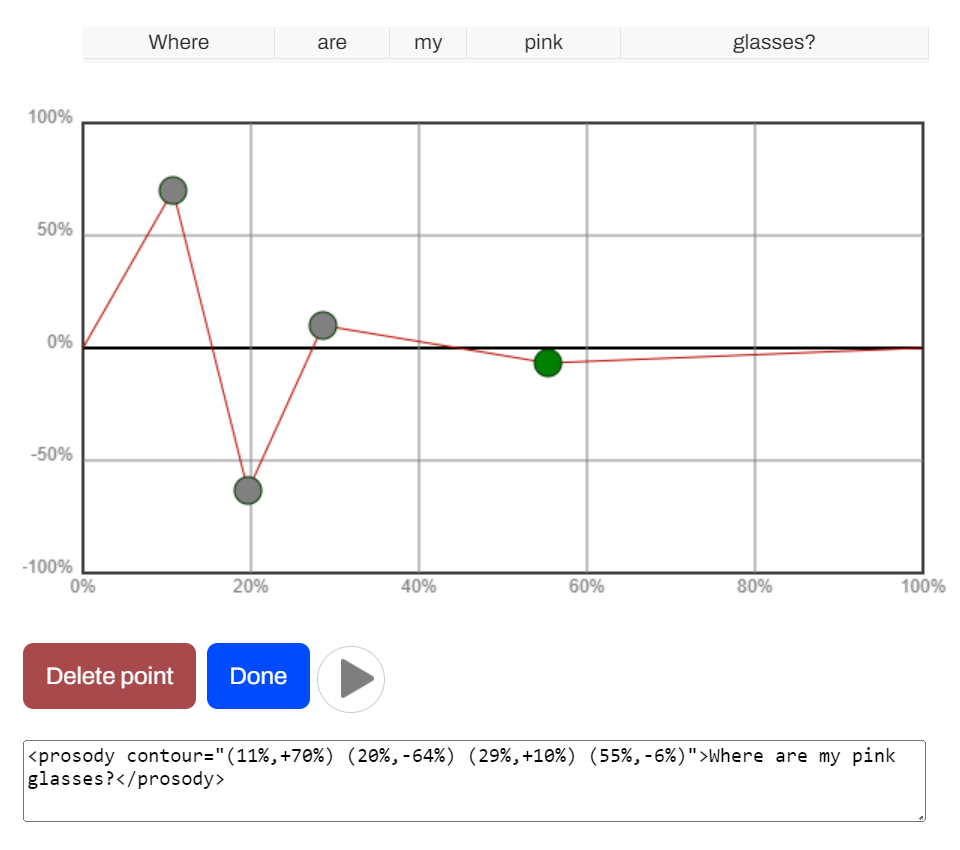
You'll see a graph with four default points. You can add up to five points in total. Each point on the graph follows the other. When you change the first point, pay attention to the gif below to see how the first entry in the tag changes, then the second, third, fourth, and fifth. Each point changes its record in brackets strictly in order.
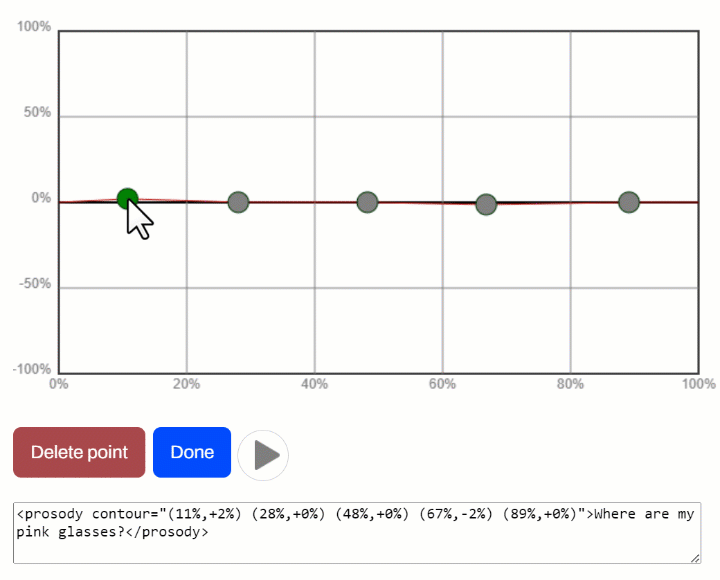
Thanks to the interface, you can:
The coordinate grid is arranged in 20% increments. It does not coincide with the word boundaries in the text. Pay attention to how the words are broken down. This is a visualization of the duration of each word in the sentence. I've drawn some illustrative blue lines to show where on the graph you can influence each word.
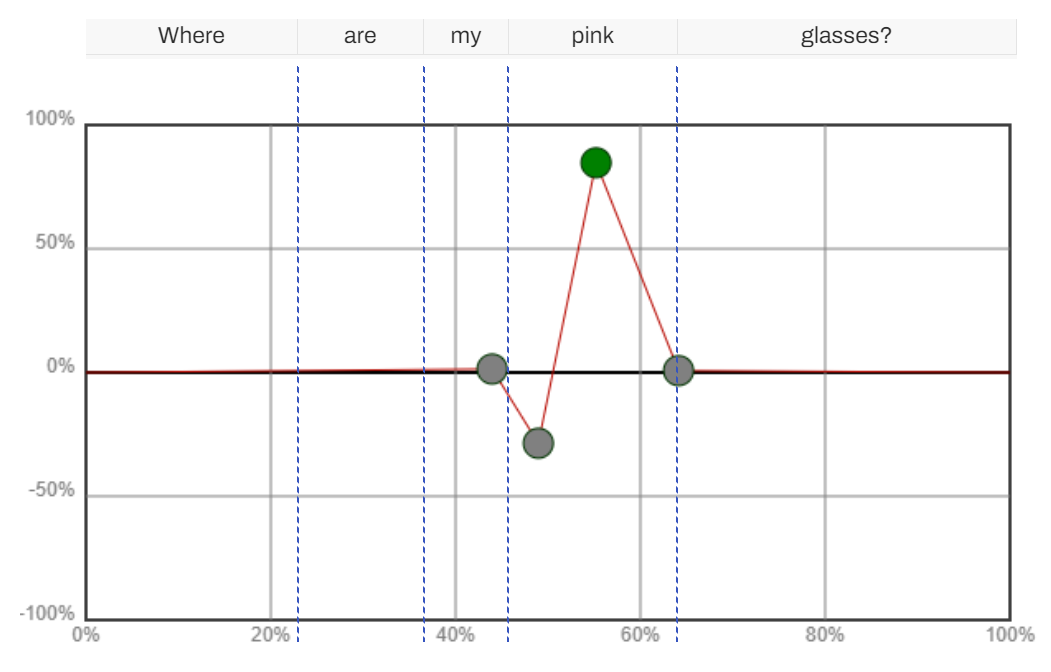
This point arrangement gives intonation to the word "pink". I set the pronunciation of this word from scratch, then lowered the intonation, then sharply upwards in the middle of the word. Here's the resulting emphasis:
To change intonation, you don't have to make many points. Always start with 2-3 points. Here's an example where I emphasized the word "where" using two points.
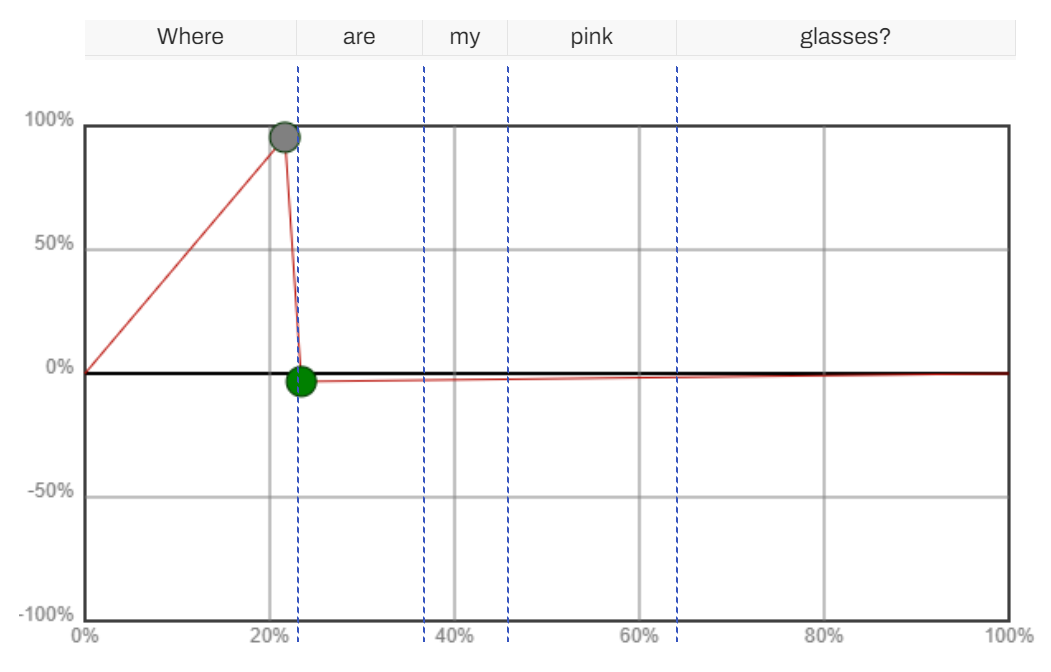
Listen to the example of how it turned out:
And here's an example of "before", a sentence without set accents.
The difference is noticeable.
The word "why" can be highlighted differently, with another variant of pronunciation. Like this:
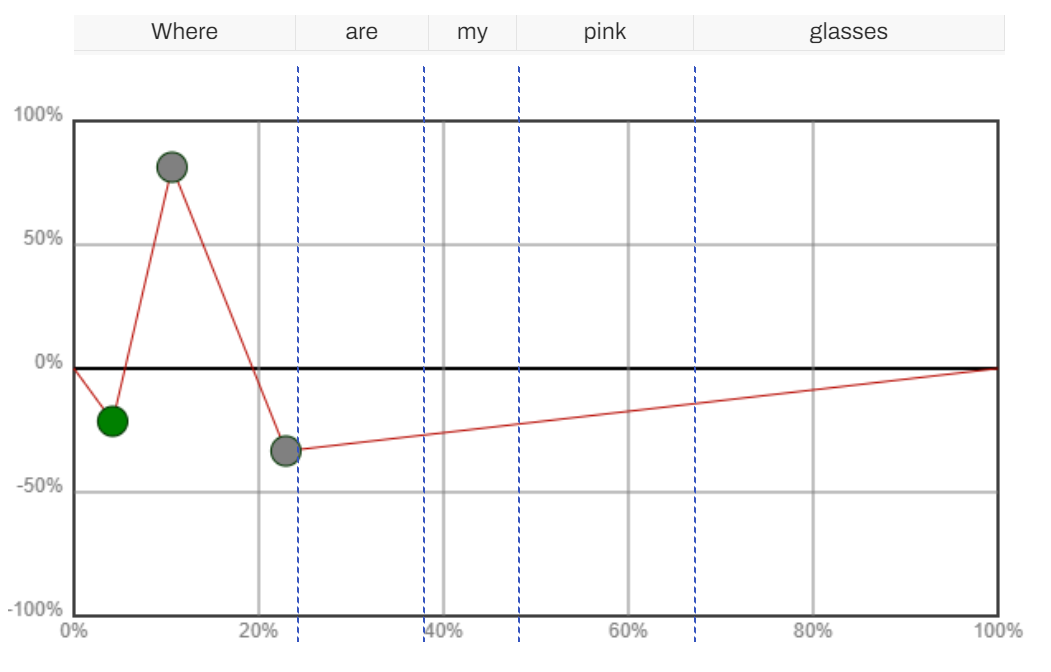
It sounds like this:
In this example, the difference is that I first lowered the intonation, then sharply raised it, and then lowered it again. This gave a less "squeaky" effect.
Word emphasis is done the same way as questions. Here's an example
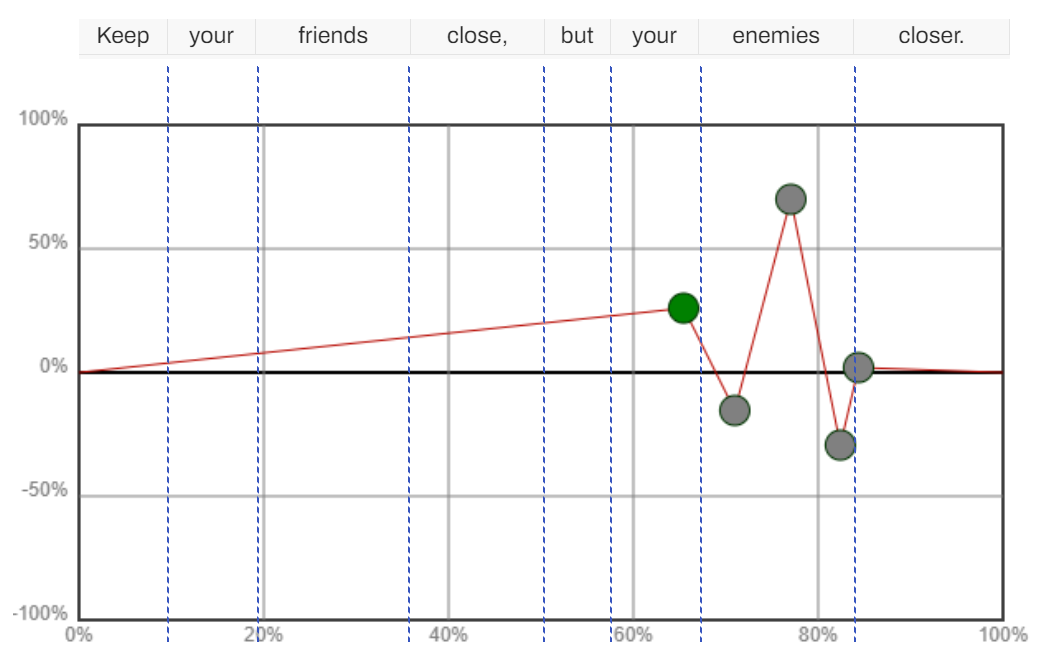
Listen to how it turned out:
Compare with the "before" version, without intonation changes.
There's another way to emphasize "impress" - sharply increase the intonation on the next word.
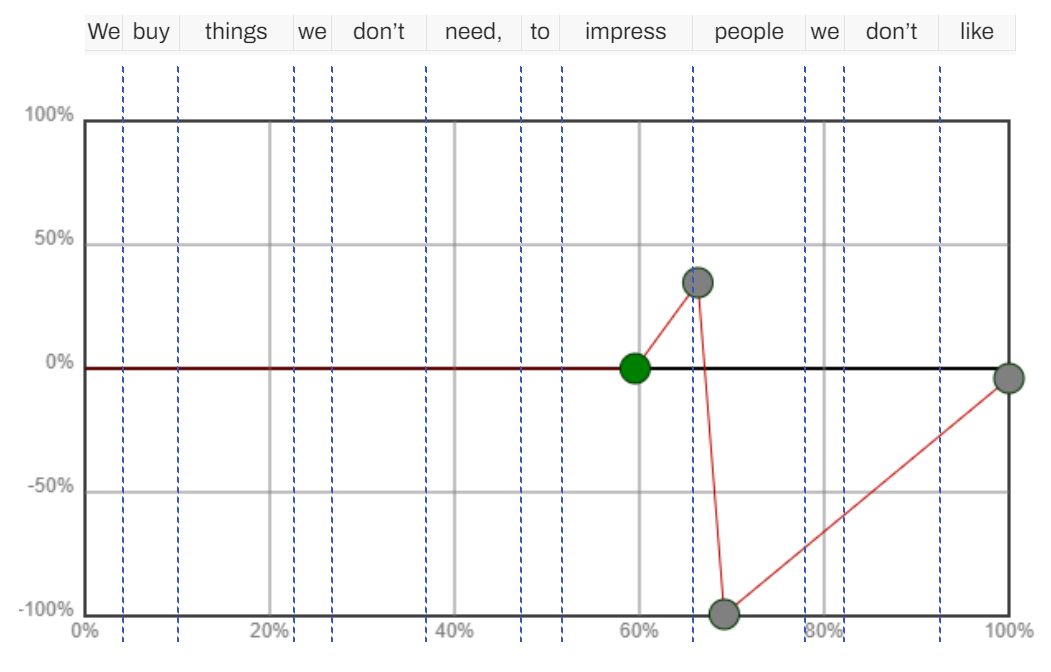
Listen to the result:
An emphasis is made, but slightly different.
Now if I move this zigzag pattern further, I will get an emphasis on the word "people", like this:
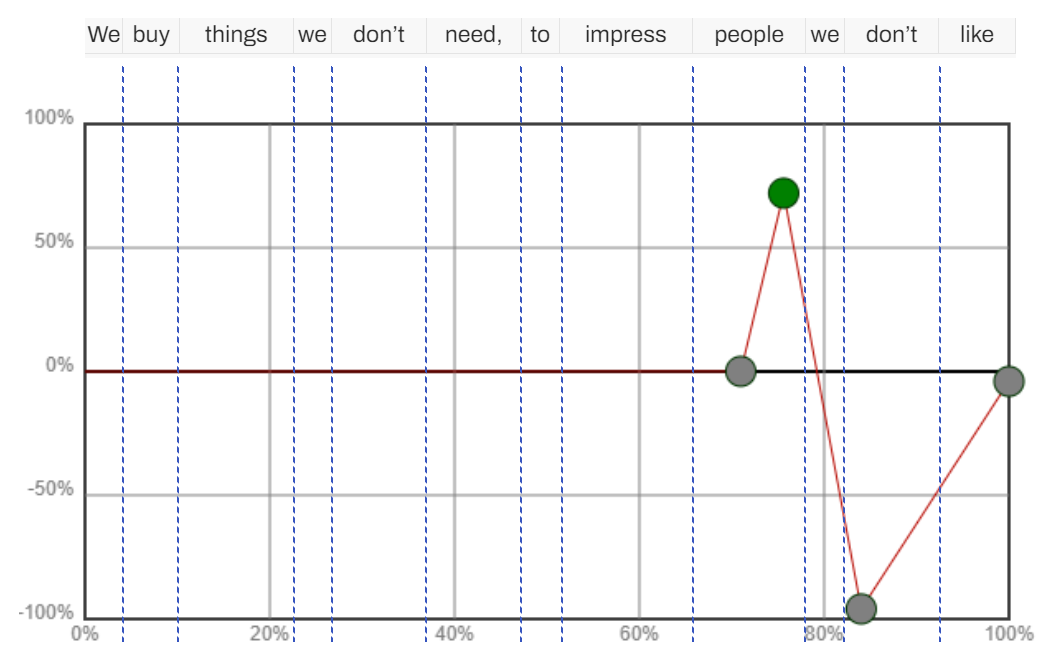
Listen to the result:
In different sentences, you will need to experiment with specific heights, slightly adjust points. Shifting the intonation won't work in every sentence. In some cases it will be clear, in others not.
It's challenging to develop universal examples. Much depends on the length of the sentence, the length of words, and the voice that reproduces them. However, there are certain patterns that you can test in specific cases.
Basic Question In most cases, for a question sentence, you will find a construction with a slight lowering at the beginning and a sharp rise in the middle of the word suitable.
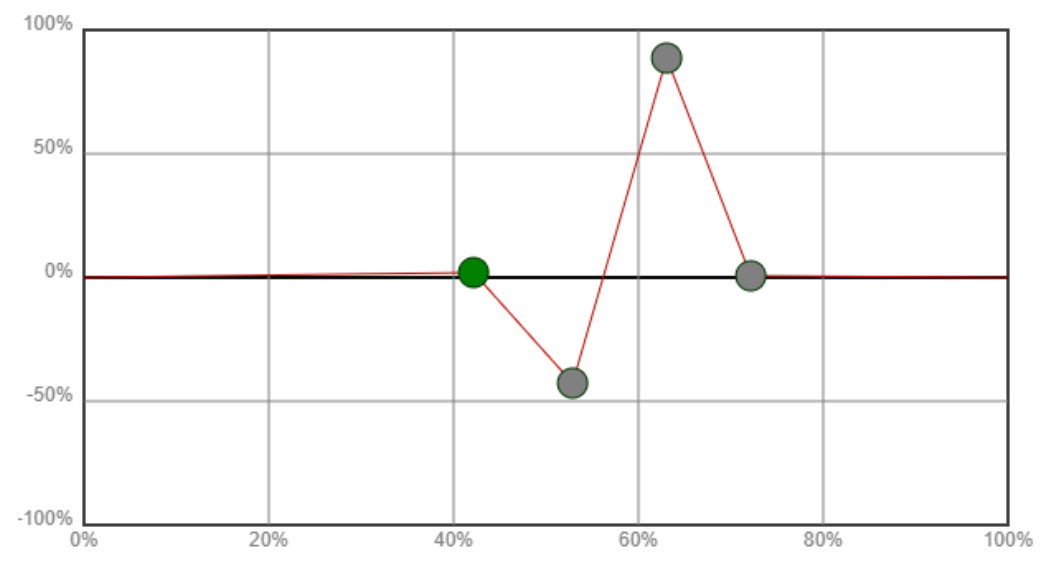
The specific height of the points depends on the word itself. Each time it's an experiment. Change the heights and points at the beginning, middle, and end of the word.
Emphasis on Interrogative Word For emphasis on an interrogative word at the beginning, make such a sharp triangle:
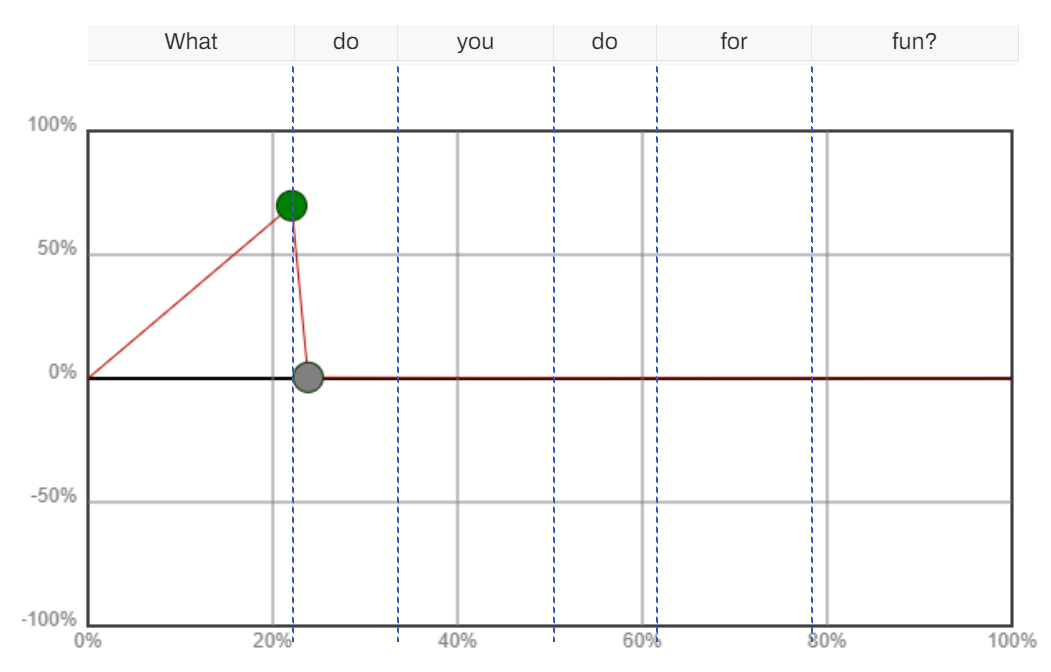
These two options will be useful almost everywhere. You either lower, then raise the tone, or immediately raise it. This gives the most noticeable results when changing intonations.
To select the appropriate intonation, it is necessary to test and practice. Over time, you will begin to notice patterns in how tone and emphasis change depending on the different heights pattern.