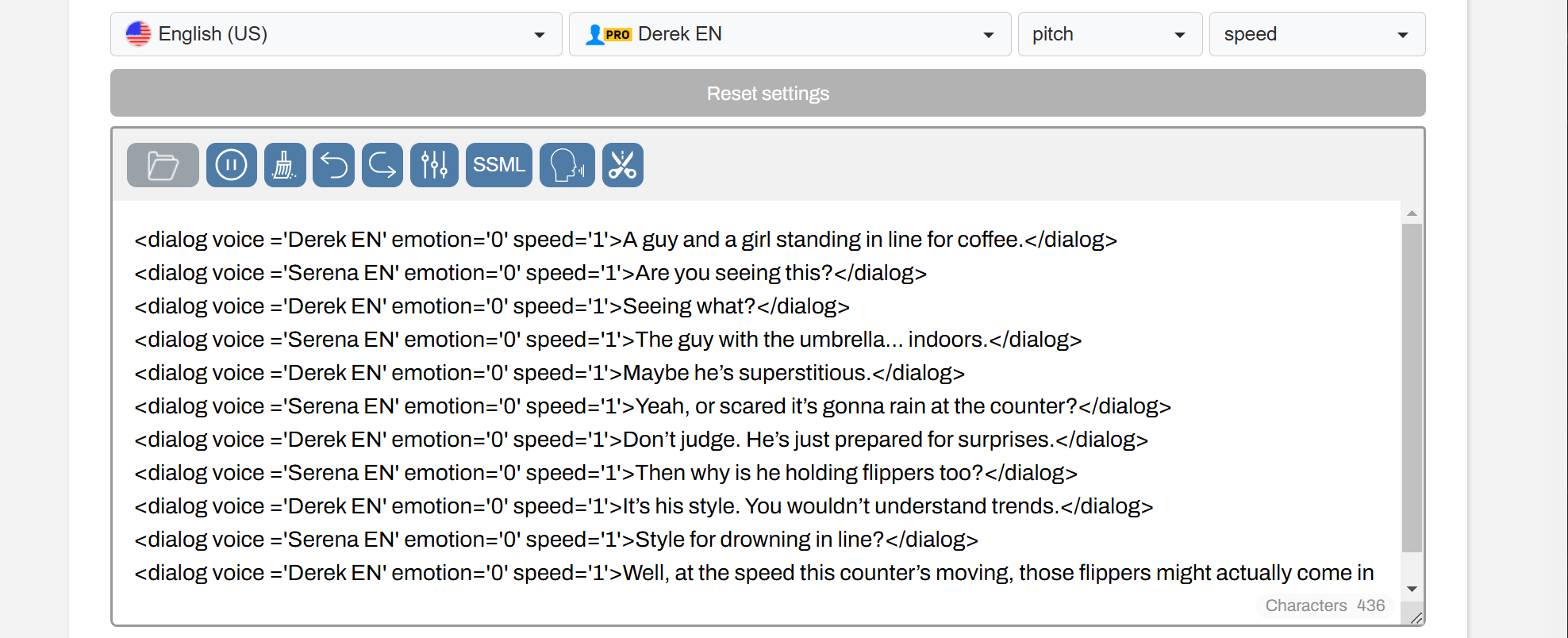Menu
en
Log in
2 000
07-09-2025 , 15-09-2025
Synthesizing speech with different voices. You can do multi-voice voiceovers in different languages. It's very simple to voice with multiple voices in one track.
1. Add a new voice by clicking on this icon.

2. Choose the language and voice you want.

Highlight the sentence you want to voice with this new voice.
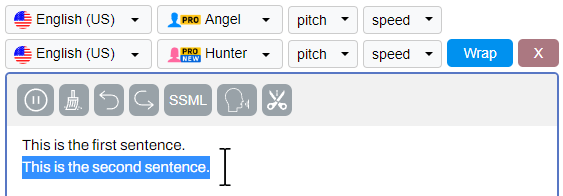
3. Click the Wrap button.
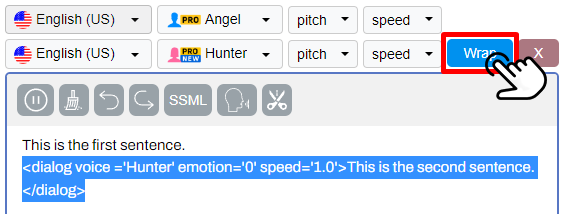
4. That's it! Now that text will be voiced with two voices. Take a listen and see how it turned out.
Example:
You can insert any number of voices and languages.
If you have a complex dialogue or need to generate a dialogue via API, you can create the dialogue code using a Google Document.
Copy the Template:
Follow the link to the provided document and save a copy to your Google Drive. Go to the "File" menu and select "Make a copy."
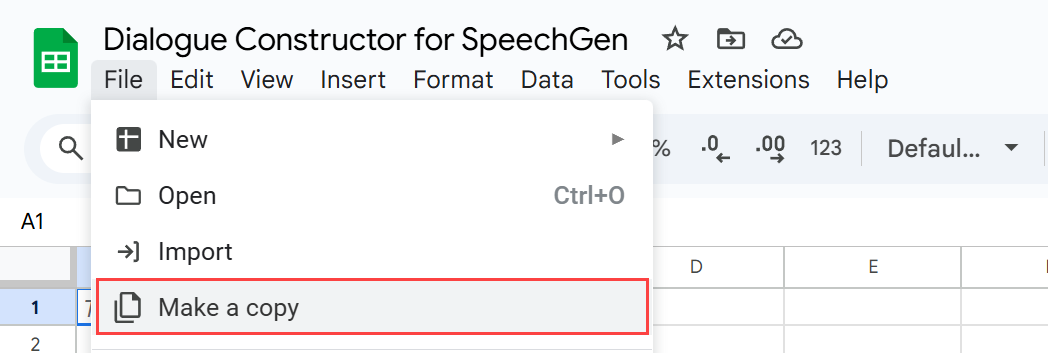
Work on the "Dialogue Constructor" Tab:
Voice Name Requirements:
Ensure the voice name in Column A matches exactly as listed on Speechgen.
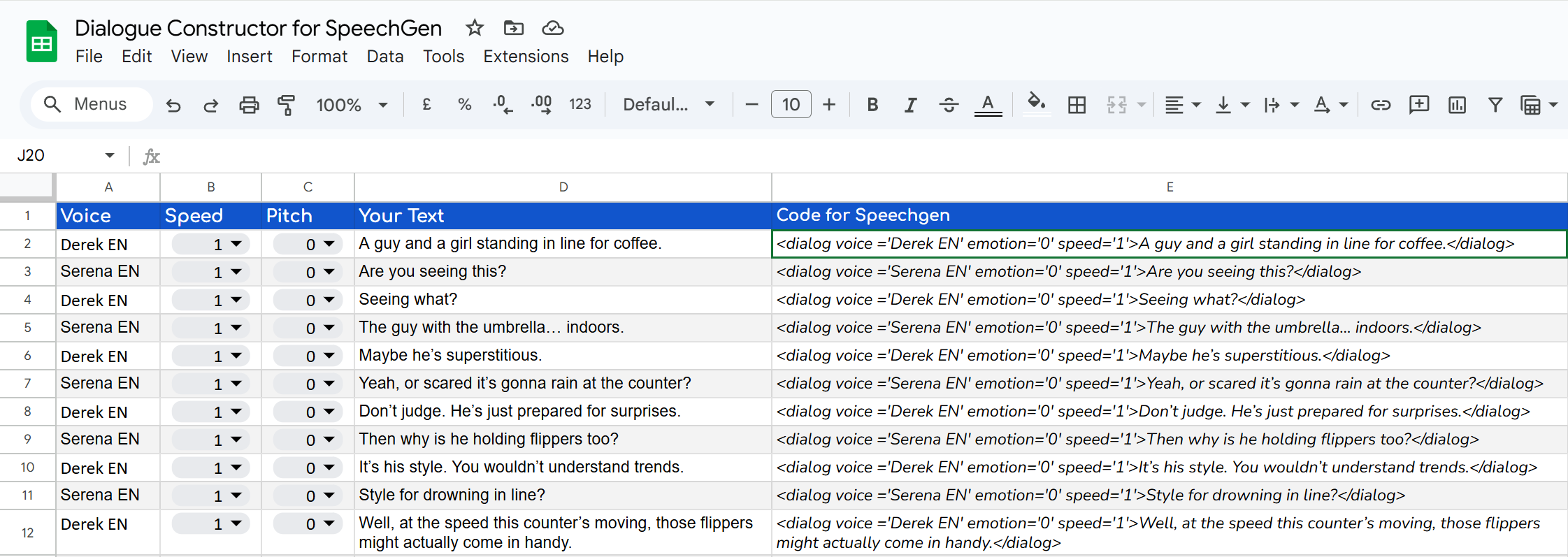
By repeating this process, I constructed the entire dialogue. In Column C, Speechgen automatically wrapped each phrase in the correct <dialog> tag.